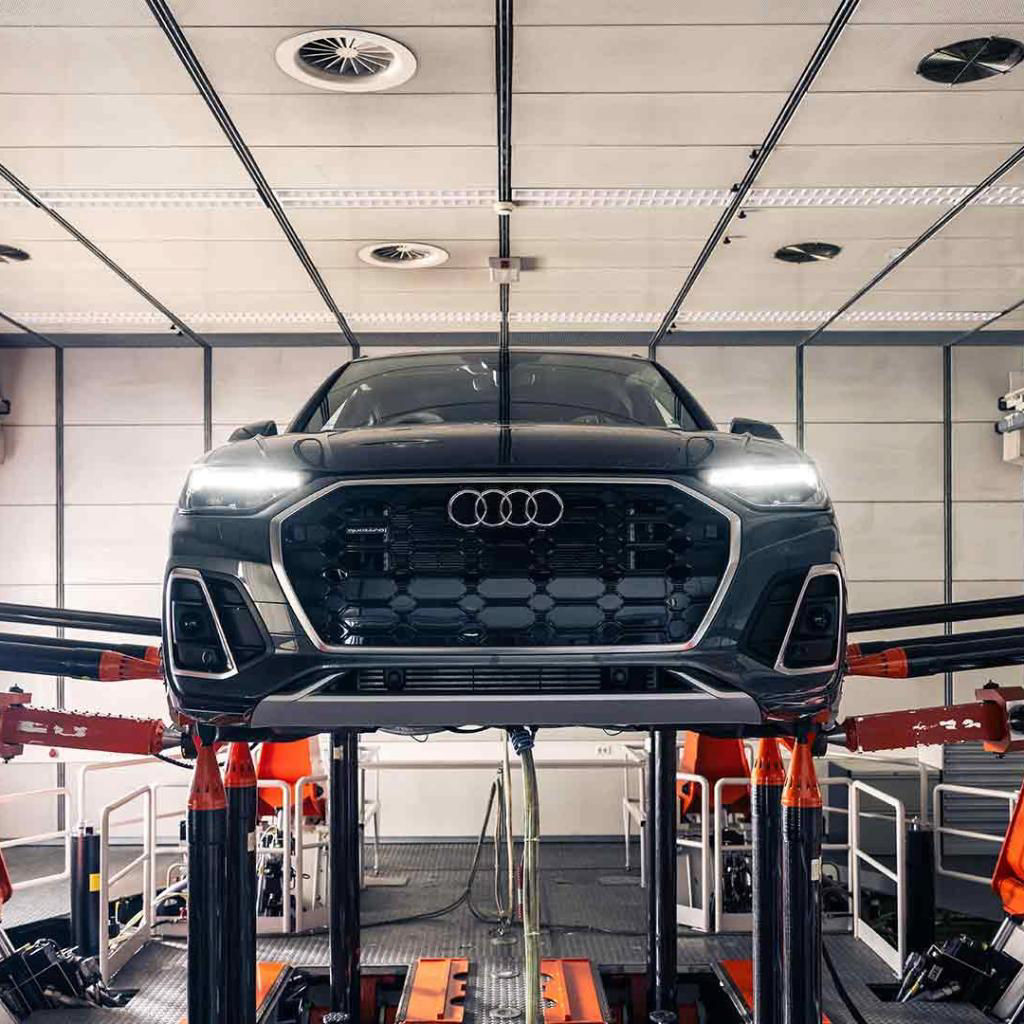
Audi Service Center
Audi Service You Can Rely On
Audi Care.
Premier maintenance. Exceptional value. Lock in savings and peace of mind with prepaid scheduled maintenance. Ready to put us to work for you? Make an easy service appointment to get started.
Opening Hours
Monday: 9:00am - 8:00pm
Tuesday: 9:00am - 8:00pm
Wednesday: 9:00am - 8:00pm
Thursday: 9:00am - 8:00pm
Friday: 9:00am - 8:00pm
Saturday: 9:00am - 8:00pm
Sunday: Closed
Monday: 7:30am - 6:30pm
Tuesday: 7:30am - 6:30pm
Wednesday: 7:30am - 6:30pm
Thursday: 7:30am - 6:30pm
Friday: 7:30am - 6:30pm
Saturday: 8:00am - 6:00pm
Sunday: Closed
Monday: 7:30am - 6:30pm
Tuesday: 7:30am - 6:30pm
Wednesday: 7:30am - 6:30pm
Thursday: 7:30am - 6:30pm
Friday: 7:30am - 6:30pm
Saturday: 8:00am - 6:00pm
Sunday: Closed


